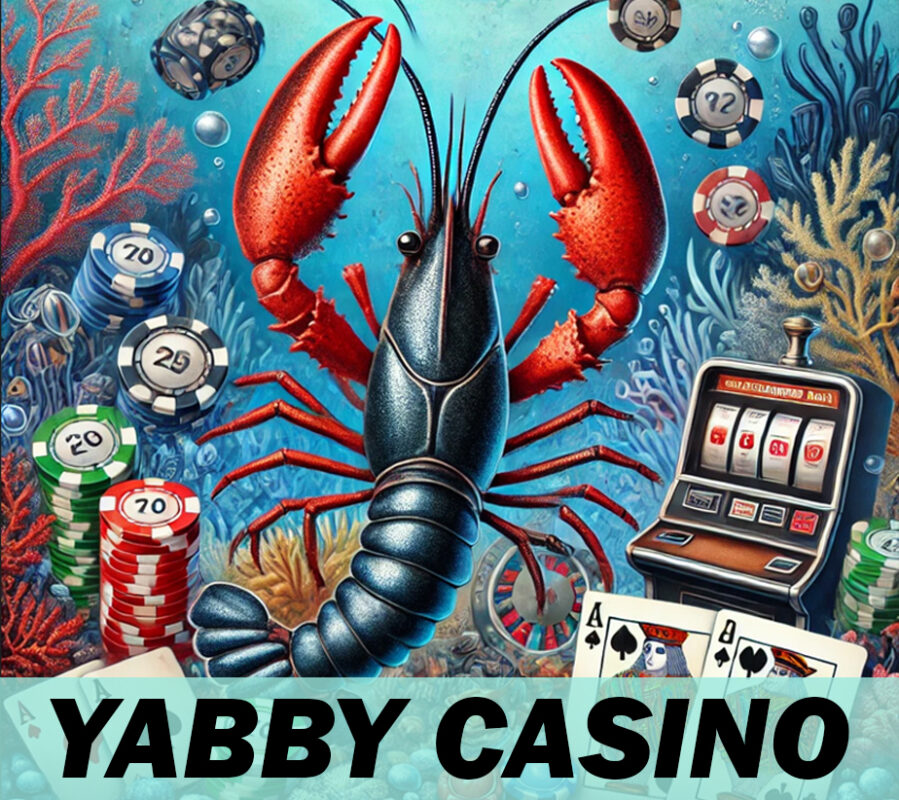Effective Project Management provides the structure and direction needed to achieve strategic goals in the organisation. Whether leading a small team or managing a large-scale project, having the right tools and training can significantly impact outcomes. This is where Project Management Courses comes in. One of the practical tools in project management is the Gantt Chart. Let’s dive in and explore What is a Gantt Chart and how mastering this tool can transform your project management skills.
What is a Gantt Chart
A Gantt chart is a visual representation of a project schedule. It displays tasks along a timeline, showing their start and end dates. This simple yet powerful tool helps project managers plan, coordinate, and track specific project tasks. It provides a clear picture of your project timeline, laying out each task in a neat, horizontal bar. This visual clarity is what makes Gantt charts indispensable in project management. It highlights individual tasks and illustrates their interdependencies, allowing project managers to see which activities must be completed before others can begin. This interconnectedness helps in identifying potential bottlenecks and facilitates better resource management.
How to Create a Gantt Chart Using Excel
Here’s a step-by-step guide to creating a Gantt chart using Microsoft Excel.
1. Set Up Your Data
- List your project tasks on a table.
- Include columns for each task’s start date, duration, and end date.
2. Insert a Stacked Bar Chart
- Highlight the start date and duration columns.
- Go to the Insert tab, select Bar Chart, and choose Stacked Bar.
3. Reverse Task Order
- Right-click on the vertical axis.
- Select Format Axis.
- Check the box for Categories in Reverse Order.
4. Remove Fill for Start Dates
- Click on the start date series in the chart.
- Right-click and select Format Data Series.
- Choose No Fill under the Fill options.
5. Customise Your Gantt Chart
- Add titles and labels to your chart.
- Adjust the colours of the bars for better visualisation.
- Optionally, add milestones and dependencies.
6. Adjust Data Range Accordingly
- Adjust the date range on the horizontal axis to fit your project timeline.
- Add gridlines for better readability.
Benefits of Using Gantt Charts in Project Management
Gantt charts provide several benefits that enhance your project management methodologies.
Visual Clarity
Gantt charts provide a distinct visual depiction of your project. One can quickly ascertain the required actions, their deadlines, and the individuals accountable for each assignment. This clarity reduces uncertainty and ensures uniform understanding across all parties. For example, if a job is postponed, the Gantt chart clearly illustrates the effect on the project schedule.
Task Dependencies
A notable characteristic of Gantt charts is their capacity to illustrate task interdependence. This indicates the tasks that must be finished before commencing the following functions. Understanding these connections is essential for efficient project planning and preventing bottlenecks. For instance, if Task B is dependent upon the completion of Task A, the Gantt chart will explicitly illustrate this dependency, facilitating your planning process.
Progress Tracking
Gantt charts clearly monitor progress. Identifying jobs that are on schedule, delayed, and finished is essential. This real-time monitoring facilitates informed decision-making and ensures the project remains on schedule. For instance, if work is behind schedule, you can quickly recognise it and implement corrective measures to realign it with the timeline.
Risk and Time Management
Gantt charts facilitate the early identification of possible dangers. One may foresee potential concerns and build contingency measures by analysing the relationships and timings. For instance, if a vital activity is postponed, one may promptly evaluate the repercussions on the project and implement measures to alleviate the risk. Gantt charts also facilitate efficient time management. A comprehensive understanding of the project timetable ensures that activities are done within the designated time range.
Stakeholder Engagement
Gantt charts are effective instruments for involving stakeholders. A visual depiction of the project timeline enables stakeholders to understand the project’s progress and status effortlessly. This transparency builds trust and encourages proactive discussions around potential challenges and resource allocation. Furthermore, regular updates to the Gantt chart can prompt valuable feedback, ensuring that all parties remain aligned and engaged throughout the project’s lifecycle.
Conclusion
Proficiently using Gantt charts is transformative for any project manager. It provides clarity, optimises planning, and augments communication. The Knowledge Academy offers free resources that cover everything from the basics to advanced project management techniques. With the right training and tools, you can confidently lead your projects to success.